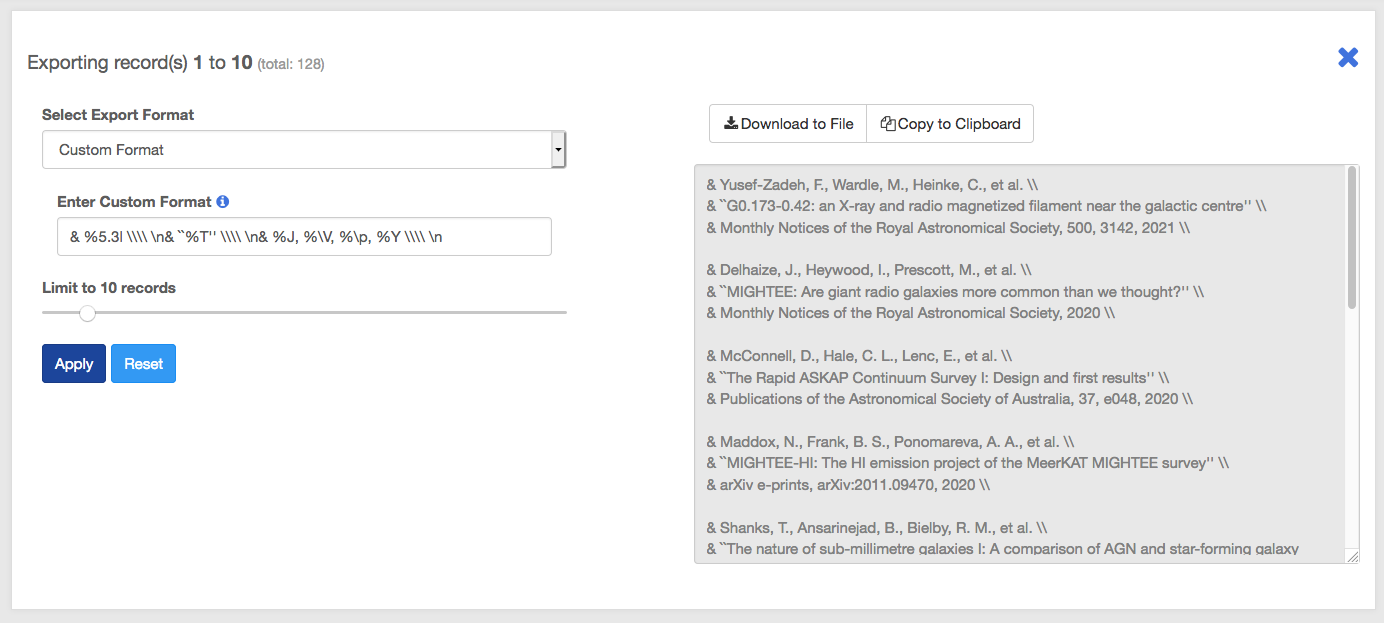CustomExportFromADS
Here is an example of using the "Custom" format to export a list of publications from ADS. This is useful when you want to make a list of your publications for a CV, etc.
1. Query the ADS database to obtain the list that you want to export.
2. Click the Export box in the upper right corner, and select Other Formats.
3. Click the Select Export Format drop down menu, and select Custom Format.
4. You can then enter a string into the Enter Custom Format box, then click Apply to generate the list.
The string I use for my publications list looks like this:
& %5.3l \\\\ \n& ``%T \\\\ \n& %J, %\V, %\p, %Y \\\\ \n
The & is there because I use a Latex table for this list, with the content spread over multiple lines. The double backslashes are needed to print a single backslash to mark the end of a table row in Latex, and the \n is there to have the ADS output print legible Latex code. This results in output that looks like this:
It's a bit opaque, but there is a lot of flexibility here and once mastered it is a great time saver, particularly for applications that like publications to be formatted in certain way.
More detail is provided in the ADS documentation.